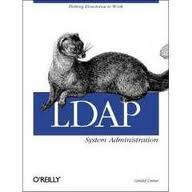
Sudo
apt –get –y install slapdldap-utils
Masukkan
Password User
Su
– (sudosu)
Melihat Informasi Didalam Direktori LDAP
Cd
/etc/ldap/slapd.d/
Ls
Cd
“cn=config”/
Ls
Less
olcdatabase\=\{1\}hbd.ldif
Cd
“cn=schema”/
Cd ..
Ls
Less
“cn=module{0}.ldif”
Hostname
((natty.tup.com))
Melihat Informasi Database Yang Ada
Less
/tmp/structure.ldif
((Dn:
ou=people,dc=tup, dc=com))
((Objectclass:
organization alunit))
((Ou:
people ))
((dn:
ou=group,dc=tup,dc=com))
((Objectclass: organization alunit))
((ou:
groups))
Masukkan
Info Di Database
Ldapadd
–W –D cn=admin, dc=tup, dc=com –f
/tmp/structure.ldif
Less /tmp/john.ldif
Aplikasikan
Di Database Lain
Ldapadd
–W –D cn=admin, dc=tup, dc=com –f
/tmp/john.ldif
((Biasanya Minta
Password Lagi))
Mencoba Mencari Database Di LDAP
Ldapsearch
–w –d cn=admin, dc=tup, dc=com –b
dc=tup, dc=com
((Biasanya Minta
Password Lagi))
Ldapsearch
–y external –h ldapl:// -b cn=config
Informasi Tambahan
ifconfig = cek
IP address
cat
/etc/resolv.conf = melihat DNS
PING
Stop
ctrl+ c
dhclient
eth0 =caracek LAN
ifconfig eth0 start / down =hidupkan/matikan LAN
etc/init.d/networking start / restart =untuk service networking
ifconfig eth0 hw ether 00:a2:b3:c4:e5:f6 =untuk mengganti mac address
Cara mengganti ip network melalui terminal
digunakan untuk mengganti alamat network
temporary (masukke root)
ifconfig eth0 192.168.10.50 netmask 255.255.255.0
route add default gw 192.168.10.1 eth0
echo nameserver 8.8.8.8 >/etc/resolv.conf
permanent (masukke root)
root@x : nano /etc/network/interfaces
nanti akan keluar seperti berikut :
Untuk menngganti IP address
#auto lo
#iface lo inet loopback
auto eth0
iface eth0 inet static
address 192.168.10.100 ----------------------->
netmask 255.255.255.0 ------------------------>GantiDisini!!!!!
gateway 192.168.10.1 ------------------------->
#auto eth0
#iface eth0 inetdhcp
#auto eth1
#iface eth1 inetdhcp
#auto eth2
#iface eth2 inetdhcp
#auto ath0
setelah diganti kemudian tekan Ctrl+o , setelahi tu enter yes (untuk save)
setelah itu Ctrl+x (keluar dari fungsi nano)
Untuk menngganti DNS server address
#nano /etc/resolv.conf
nanti akan keluar seperti berikut :
name server 202.134.0.155 --------->isian DNS pertama
name server 202.130.0.135 --------->isian DNS alternatif
setelah diganti kemudian tekan Ctrl+o , setelah itu enter yes (untuk save)
setelah itu Ctrl+x (keluar dari fungsi nano)
ifconfig eth0 start / down =hidupkan/matikan LAN
etc/init.d/networking start / restart =untuk service networking
ifconfig eth0 hw ether 00:a2:b3:c4:e5:f6 =untuk mengganti mac address
Cara mengganti ip network melalui terminal
digunakan untuk mengganti alamat network
temporary (masukke root)
ifconfig eth0 192.168.10.50 netmask 255.255.255.0
route add default gw 192.168.10.1 eth0
echo nameserver 8.8.8.8 >/etc/resolv.conf
permanent (masukke root)
root@x : nano /etc/network/interfaces
nanti akan keluar seperti berikut :
Untuk menngganti IP address
#auto lo
#iface lo inet loopback
auto eth0
iface eth0 inet static
address 192.168.10.100 ----------------------->
netmask 255.255.255.0 ------------------------>GantiDisini!!!!!
gateway 192.168.10.1 ------------------------->
#auto eth0
#iface eth0 inetdhcp
#auto eth1
#iface eth1 inetdhcp
#auto eth2
#iface eth2 inetdhcp
#auto ath0
setelah diganti kemudian tekan Ctrl+o , setelahi tu enter yes (untuk save)
setelah itu Ctrl+x (keluar dari fungsi nano)
Untuk menngganti DNS server address
#nano /etc/resolv.conf
nanti akan keluar seperti berikut :
name server 202.134.0.155 --------->isian DNS pertama
name server 202.130.0.135 --------->isian DNS alternatif
setelah diganti kemudian tekan Ctrl+o , setelah itu enter yes (untuk save)
setelah itu Ctrl+x (keluar dari fungsi nano)










Posting Komentar